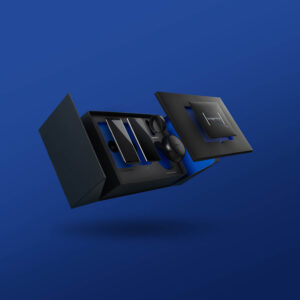Are you ready to audit your website to prepare for the Google Page Experience algorithm update that will be rolling out in June 2021, but don’t know where to start?
This field notes post will outline some of the key tools to use in order to make the necessary adjustments to your site. This algorithm update is vital because the user experience is going to be more and more important over time.
What is the Google Page Experience?
First of all, it’s key to understand what Google defines as Page Experience. In Google’s own words they define it as the following.
The page experience signal measures aspects of how users perceive the experience of interacting with a web page. Optimizing for these factors makes the web more delightful for users across all web browsers and surfaces, and helps sites evolve towards user expectations on mobile. We believe this will contribute to business success on the web as users grow more engaged and can transact with less friction.
Google
Essentially, Google is evaluating how usable your site is and ensuring sites that are ranked at the top aren’t creating experiences users hate. In other words, sites that are more user-friendly are likely to rank higher than sites that are not.
What adjustments need to be made?
To ensure you’re delivering a high-quality user experience that’s sure to address new ranking signals and qualify for the visual user experience indicator that Google will test awarding in search results, make sure to meet all of the following criteria.
- Resolve any security issues. Run Google’s Security Issues Report to make sure that your site does not have any safe-browsing issues such as malicious or deceptive content, and secure your site with HTTPS by purchasing and installing an SSL certificate.
- Optimize Core Web Vitals. Core Web Vitals are the foundation of page experience. Use the Core Web Vitals report in Google Search Console to make sure loading speed, responsiveness, and visual stability indicators meet their marks.
– Largest Contentful Paint (LCP) occurs in the first 2.5 seconds
– First Input Delay (FID) of less than 100 milliseconds
– Cumulative Layout Shift (CLS) score of less than 0.1 - Avoid intrusive interstitials. This may sound like jargon, but the main focus here is to ensure that content is easily accessible for the user. Don’t hide main content with a popup that covers the above-the-fold portion of your page, or require a user to dismiss an automatic popup before they can access your main content.
- Simplify mobile layouts. Mobile-friendliness remains a critical part of online visibility. If you’re unsure whether your website performs well on all devices, the first step is to use Google’s Mobile-Friendly Testing tool. If a page fails, work with your developer to address any issues that arise in your results.
How do you monitor page experience?
In Google Search Console a new Page Experience report is now available which combines the Core Web Vitals report with other page experience signals such as:
- Mobile usability: A URL must have no mobile usability errors in order to qualify for Good status.
- Security issues: Any security issues for a site disqualify all URLs on the site from a Good status.
- HTTPS usage: A page must be served over HTTPS to be eligible for Good page experience status.
- Ad Experience: A site must not use advertising techniques that are distracting, interrupting, or otherwise not conducive to a good user experience. If a site is flagged as having a bad ad experience, all pages on the site are considered as having a bad page experience.
The new Page Experience report will measure the percentage of URLs on a website that offers a good experience based on an evaluation of the above factors. You can also use the report to review the components of the page experience signal to gain additional insights on opportunities for improvement.
Photo by David McCumskay on Unsplash